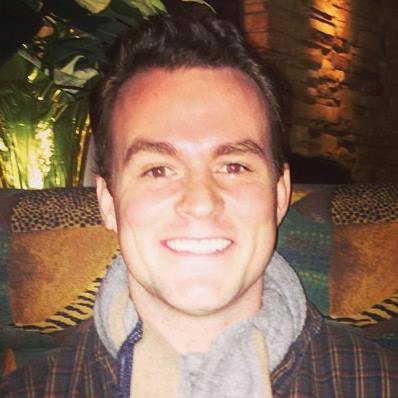Importing StackOverflow (...et al) into Chryp Using Aggregates
 As I have mentioned before, I'm in a love affair with Chyrp, which is an up-and-coming platform meant to replace WordPress and work a bit like Tumblr, as a microblogging and lifestreaming service.
As I have mentioned before, I'm in a love affair with Chyrp, which is an up-and-coming platform meant to replace WordPress and work a bit like Tumblr, as a microblogging and lifestreaming service.
One of Chyrp's major draws for me is the Aggregator module, which is included in Chryp 2.0 by default. Mike Crittenden of MergeWeb Fame has covered the use of Chyrp's Aggregator previously, but I figured I'd dive in a bit further and help others in configuring their feeds.
You may also be familiar with StackOverflow, a crowd-sourcing social-media head-bashing awesome site that enables users to ask tech-related questions and get awesome community-approved answers. The same group runs several other sites using the same model, including SuperUser and ServerFault, and they are even releasing their codebase as free and open source as the <a href="http://stackexchange.com/>StackExchange project.
But, onward into the goodies: syndicating your activity on StackOverflow (and the other sites) using Chryp.
The first you'll need is your Activity Feed. To acquire this, visit the "Recent" tab of your user profile and look in the bottom right hand corner: you'll see a link to "user recent activity feed". This is the URL for your activity feed, grab that and let's move on to Chyrp.
In Chyrp, you'll want to add a new aggregate in your Admin panel. Paste your Activity Feed into the "Source URL" box, then configure the remaining settings as follows:
Feather: Link
Post Attributes:
name: "feed[title]"
source: "feed[id]"
description: "feed[description]"
Now, assign a "Name" and make sure the correct Author is selected, and click "Update". You're all done! You'll see new content from your feed the next time your aggregates update.
Questions? Comments? Lemme have 'em.
0 Replies
Replies are automatically detected from social media, including Twitter, Facebook, and Google+. To add a comment, include a direct link to this post in your message and it'll show up here within a few minutes.